Is your Android phone acting sluggish lately? Don’t worry, there are simple tricks to help it run smoother without buying a new one. Android phones often find themselves slowing down over time.
But before you rush to replace your phone with the latest model phone, consider this: there are practical ways to breathe new life into your existing phone without breaking the bank. Whether you’re using a brand-new Android phone or a refurbished phone, optimizing its performance can significantly enhance your digital experience.
In this guide, we’ll explore some easy fixes and tweaks to speed up your sluggish Android phone, making it feel like new again. From clearing out digital clutter to adjusting animation settings and implementing quick fixes, we’ll cover everything you need to know to give your Android phone a performance boost.
So, let’s dive in and discover how to unlock the full potential of your Android device:
1. Clear Out the Junk
Just like cleaning your room, clearing your phone’s junk can make a big difference. Start by clearing the cache in your web browser. It’s easy—just go to the browser settings and look for the option to clear browsing data.
Next, check your apps (Xtra Cover B2B). Go to your phone’s settings, find the list of apps, and clear the cache for each one. This will free up space and speed up your phone.
2. Adjust Animation Settings
Those fancy animations on your phone might look nice, but they can slow things down. You can speed up your phone by adjusting these settings. Go to your phone’s settings and look for “Developer options.” Once you’re there, you can change the animation settings to make things faster.
3. Quick Fixes
There are a few quick fixes you can use to make your phone faster right away. Make sure to keep your apps updated, as old versions can slow things down. Also, restart your phone every few days to clear out any temporary files.
Consider removing any widgets you don’t need from your home screen. They can use up resources and make your phone slower. Finally, adjust your phone’s refresh rate to save battery and make things run smoother.
Conclusion:
By following these simple tips, you can make your slow refurbished Android phone or new Android phone faster without spending any money. Just a little cleaning and tweaking can go a long way towards improving performance. So, give it a try and enjoy a faster, smoother experience on your Android phone.