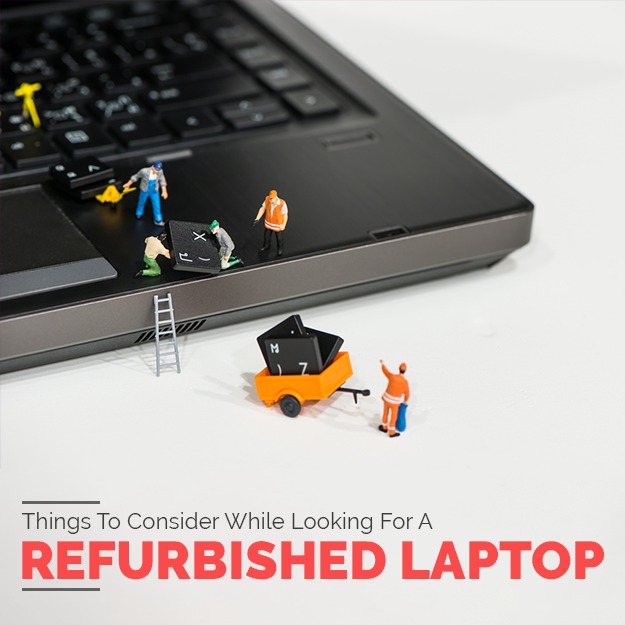Besides phones, Refurbished laptop nowadays have become a hot-selling commodity.
The need of the hour calls for improved response times, more features and smarter designs.
This results in newer and improved models dropping every now and then. A host of brands,
an array of features and thousands of models ensure that even the latest pieces are used for a
short span before consumers switch to another model or brand.
As a result, there are a large variety of pieces to make a selection from, if you are looking at
the used laptop market. One of the ways you can get your hands on new and improved
technology without splurging much of your wealth is by looking for refurbished ones.
However, the thought of used or refurbished equipment often puts many people off.
Read on to get your doubts cleared on this particular subject and get a detailed
understanding of how refurbished or used laptops could be a great deal for you.
Why get these instead of a brand-new one?
Let us talk about the obvious first. They are a hell of a lot cheaper than newer,
out-of-the-box models. Most of the time, you can get second-hand laptops at less than
half the price of their newer counterparts! Sounds good right? Why waste money on technology
that would become outdated in a year or two, sometimes even a few months!
Secondly, you get the same features as the new one – meaning you get the same hardware and inbuilt features like wifi, Bluetooth and fingerprint scanner that come with the new model with the same version. Technically, if you make an apple-to-apple comparison, there is no difference between the two!
Another interesting thing is the upgrades. A laggy hard disk or a flickering screen is replaced during the refurbishment process – so you get the replaced parts, at a lower overall price. Moreover, some manufacturers like Apple also replace the used battery in their refurbished laptops. It is indeed a win-win situation!
Laptops Second Hand or Refurbished:
However, there is a stark difference between second-hand/used and refurbished laptops. Technically, refurbished laptops are the ones that are restored to their original working condition after careful testing, repairs or part replacements.
Most companies would also add that their refurbished devices are ‘as good as new’. Essentially, a laptop that was taken out of its original packaging and barely used before sending for testing or replacements is also considered refurbished. Generally speaking, second-hand laptops would not be at the same standards of performance and condition as refurb laptops.
What to look for?
Let us dive right into what you should be careful about while buying Used laptops:
1. Pick the right model
The market may tempt you to buy the almost-new, latest version of a laptop that you would barely use for basic Excel! Set a budget and do not fall into the trap of buying whatever shines the most. Create a list of what features you need specifically and what models are best suited for those.
For instance, if you want to do some heavy photo or video editing, a good graphics card along with dedicated high-quality RAM is recommended. The system would freeze up on you consistently if you run premium editing software without this hardware in place. Hence, your requirement is less about the design and more about specific hardware.
2. Check for Hardware Imperfections
You should study the details carefully – look for any physical wear and tear or damage, such as missing keys, cracked screen tampered outer body etc. If such things are found, immediately get the part or model replaced because outer damage could mean accidental drops, eventually meaning the laptop has not been properly tested.
3. Testing Specifics
One of the biggest concerns in used laptops is the state of their hard drives. Drops, spillage or even prolonged overtime usage cause bad sectors to formulate in the hard drives hampering the overall performance, especially in cases of older, SATA-type drives.
Notice the boot-up time of the particular system – a longer duration is a red flag! Open multiple applications and simultaneously run them to check the heat levels. If it is heating up quickly, it could point to issues in the motherboard or incompatible hardware. Pay close attention to the screen, it should not flicker or have a dead pixel, the USB and other ports should be working fine, and so on and so forth.
Check for Software and Operation:
Turn the laptop on and perform some basic tests like sound testing of speakers, typing on Excel and browsing the internet either through LAN or WiFi. These and similar tests would inform you about the internal condition and overall operation of the machine.
If you sense some irregularities in the hardware or operations, get back to the service provider as soon as possible because these may inflate shortly.
1. Accessories
While a refurbished laptop may not come with original accessories initially supplied by the manufacturer, you can surely check for genuine, compatible ones provided with the particular gadget. Most retailers would include at least a charger for your convenience – make sure you negotiate the price with them if the charger is not included. If accessories come with the package, check for compatibility – like the charging voltage.
2. Respected retailers
If you buy from respected retailers who have well-established online and offline presence; chances are, you will get a genuine product. On the off-chance of getting a damaged piece, you can also easily get it replaced with them. Tell-tale signs of respected retailers would be GST invoiced billing, an existing website and positive reviews from past customers.
Make sure you check for the retailer’s return policies and get proper billing done, so you can use it as evidence in case you run into problems later. Unlike mobile phones, most refurbished laptops may not come with a full one-year warranty.
Testing basics like hardware, and software and purchasing a carefully researched variant from genuine retailers would solve half of your concerns regarding refurb laptops. Make sure you are covered under a warranty and retain the bill.